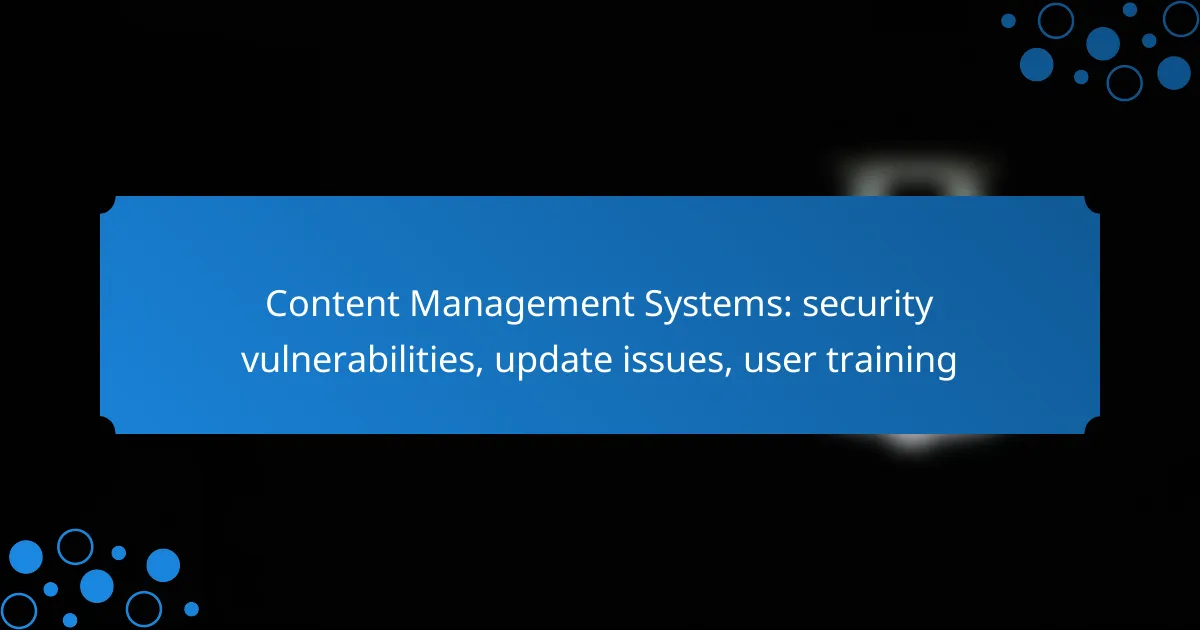Content Management Systems (CMS) are popular tools for managing digital content, but they often encounter security vulnerabilities due to outdated software, weak passwords, and insufficient user training. Addressing these issues requires a proactive approach that includes regular updates and comprehensive training for users to enhance security and functionality. By prioritizing these aspects, organizations can significantly reduce the risk of unauthorized access and data breaches.
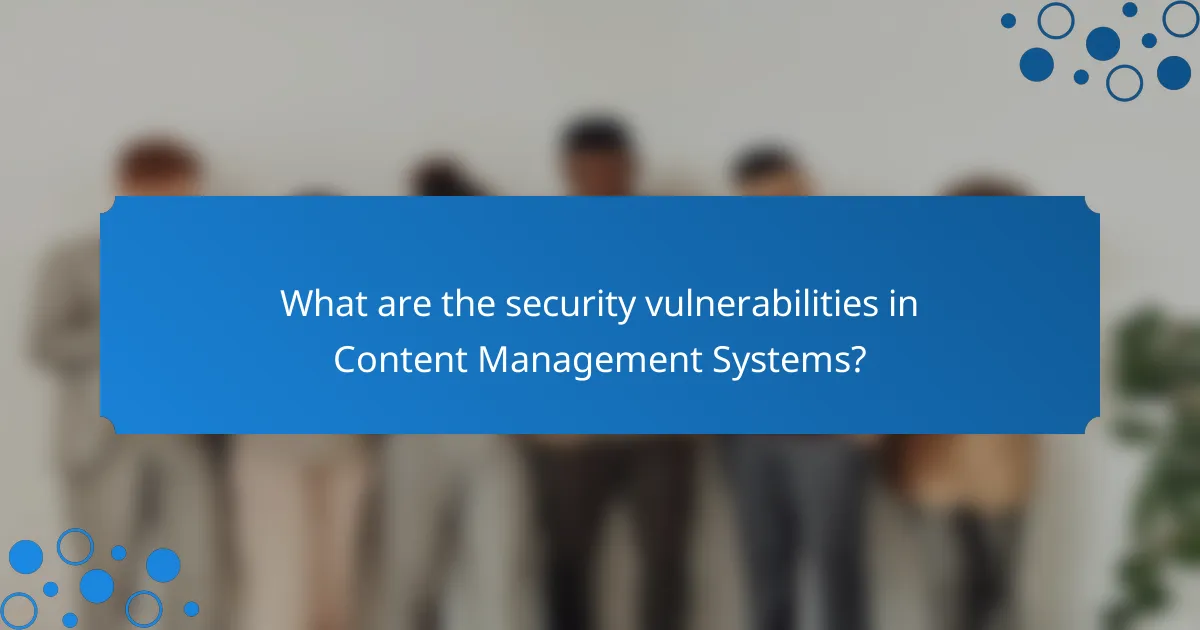
What are the security vulnerabilities in Content Management Systems?
Content Management Systems (CMS) often face security vulnerabilities due to their widespread use and reliance on third-party plugins and themes. Common issues include outdated software, weak passwords, and inadequate user training, which can lead to unauthorized access and data breaches.
Common vulnerabilities in WordPress
WordPress is particularly susceptible to vulnerabilities like SQL injection, cross-site scripting (XSS), and file inclusion exploits. These issues often arise from outdated plugins or themes, which can be easily exploited by attackers if not regularly updated.
To mitigate risks, users should regularly update their WordPress core, plugins, and themes. Implementing strong password policies and using security plugins can further enhance protection against common threats.
Security risks in Joomla
Joomla faces similar security risks, including vulnerabilities in extensions and components. Attackers may exploit these weaknesses to gain unauthorized access or execute malicious code.
To safeguard Joomla sites, administrators should keep all extensions updated and regularly review user permissions. Enabling two-factor authentication can also provide an additional layer of security.
Drupal vulnerability examples
Drupal has its own set of vulnerabilities, such as those related to access control and improper input validation. Notable examples include the “Drupalgeddon” exploits, which allowed attackers to execute arbitrary code on vulnerable sites.
To protect Drupal installations, it is crucial to apply security patches promptly and to conduct regular security audits. Utilizing security modules can help monitor and mitigate potential threats effectively.
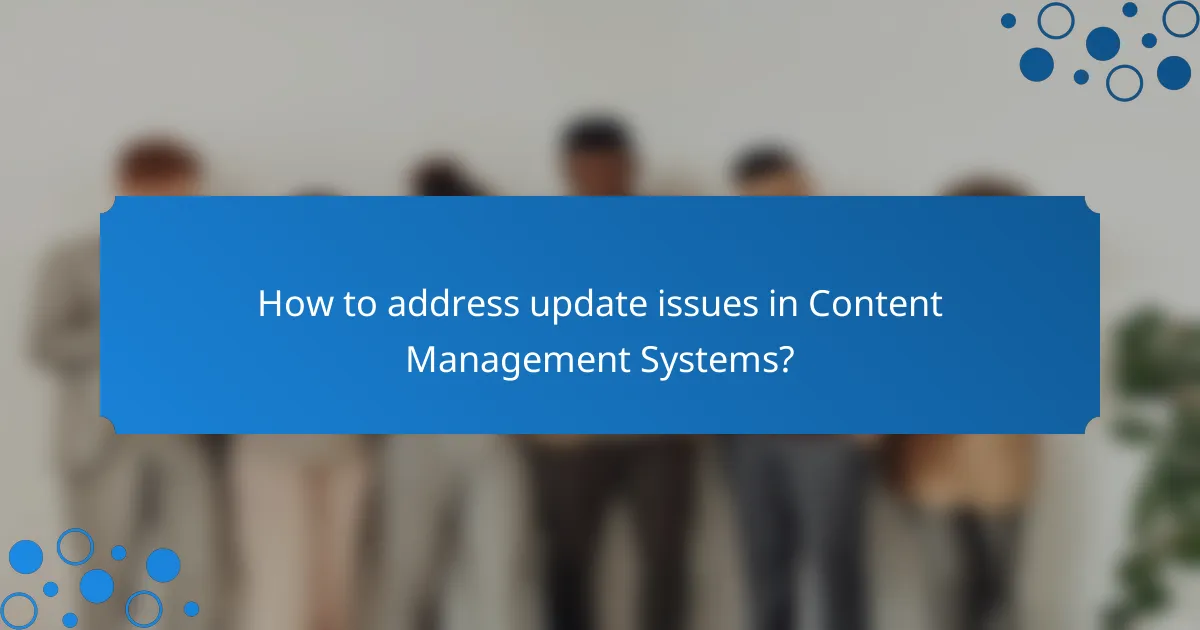
How to address update issues in Content Management Systems?
To effectively address update issues in Content Management Systems (CMS), it’s crucial to implement a systematic approach that includes automated updates, regular manual checks, and user training. This ensures that the CMS remains secure and functional while minimizing downtime and vulnerabilities.
Automated updates in Shopify
Shopify offers automated updates that help maintain security and functionality without requiring manual intervention. These updates occur in the background, ensuring that your store is always running the latest version with the latest security patches.
While automated updates are convenient, it’s important to regularly review the update logs and test your store’s functionality post-update. This helps catch any potential issues that may arise from new features or changes in the platform.
Manual update strategies for Magento
For Magento, manual updates are essential due to the platform’s complexity and customization options. Regularly check for updates in the Magento admin panel and plan updates during low-traffic periods to minimize disruption.
Before initiating an update, back up your site and test the update in a staging environment. This practice helps identify compatibility issues with extensions or themes, reducing the risk of downtime on your live site.
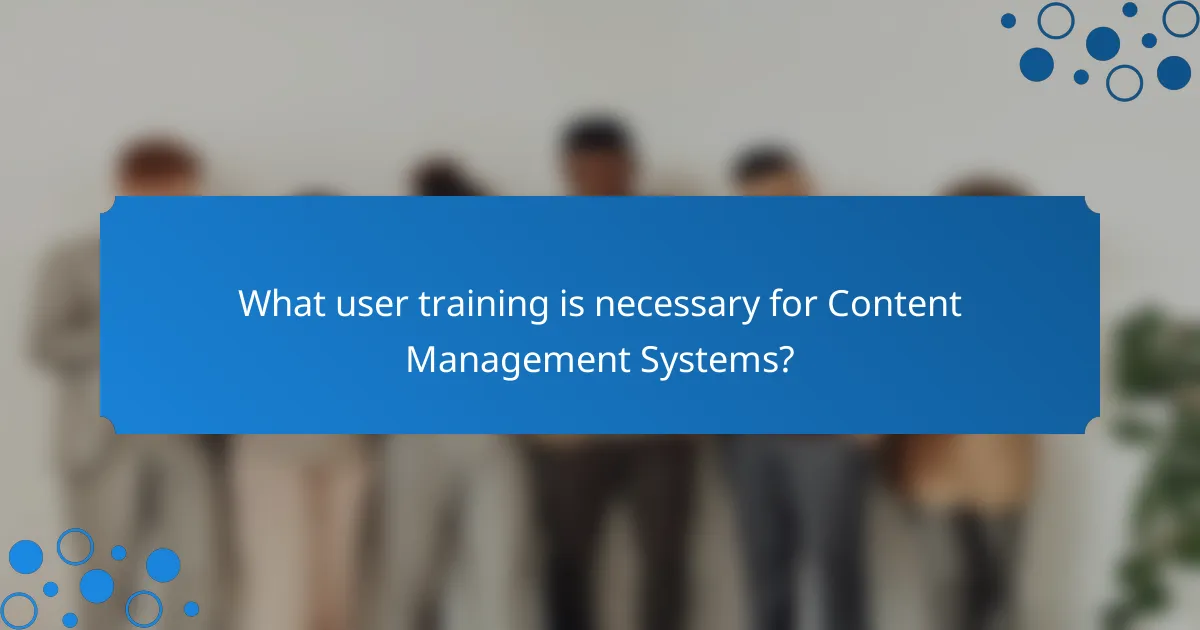
What user training is necessary for Content Management Systems?
User training for Content Management Systems (CMS) is essential to ensure that users can effectively manage content while minimizing security risks. Proper training helps users understand system functionalities, security best practices, and how to perform updates efficiently.
Training programs for WordPress users
WordPress users should engage in training programs that cover the platform’s features, security protocols, and maintenance tasks. These programs typically include modules on user roles, plugin management, and content creation best practices.
Consider utilizing online courses or local workshops that focus on WordPress security, emphasizing the importance of regular updates and secure password practices. Resources like the WordPress Codex and community forums can also provide valuable insights.
Best practices for Joomla training
Joomla training should focus on understanding the CMS’s structure, including user permissions and extension management. Users should learn how to create and manage content, as well as how to configure security settings effectively.
Encourage participation in Joomla user groups or online tutorials that highlight best practices for maintaining site security and performing regular updates. Emphasizing the importance of backing up data and using secure connections can significantly reduce vulnerabilities.

What are the best practices for securing Content Management Systems?
Securing Content Management Systems (CMS) involves implementing strategies to protect against vulnerabilities, ensuring regular updates, and providing user training. Key practices include using strong authentication methods, conducting security audits, and keeping software up to date.
Implementing two-factor authentication
Two-factor authentication (2FA) adds an extra layer of security to CMS accounts by requiring a second form of verification in addition to a password. This can include a text message code, an email link, or an authentication app. Implementing 2FA significantly reduces the risk of unauthorized access.
To set up 2FA, choose a reliable authentication method and ensure all users enable it on their accounts. Regularly remind users to update their contact information associated with the authentication method to avoid access issues.
Regular security audits for Drupal
Conducting regular security audits for Drupal is essential to identify and mitigate vulnerabilities. These audits should include checking for outdated modules, reviewing user permissions, and analyzing server configurations. Aim to perform these audits at least quarterly or after significant updates.
Utilize tools like the Drupal Security Review module to automate parts of the audit process. Document findings and prioritize fixes based on potential impact, ensuring that critical vulnerabilities are addressed promptly to maintain system integrity.
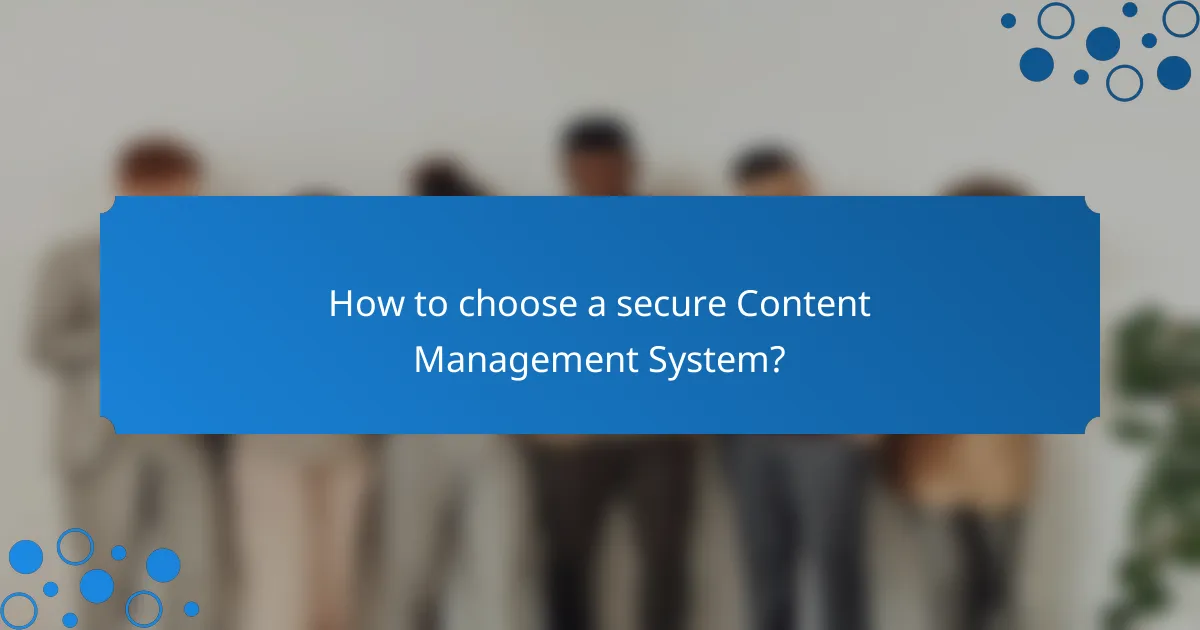
How to choose a secure Content Management System?
To choose a secure Content Management System (CMS), prioritize platforms that offer robust security features, regular updates, and user training resources. Look for systems that comply with industry standards and provide clear documentation on their security practices.
Comparison of security features in Wix
Wix provides a variety of built-in security features, including SSL certificates, automatic backups, and protection against DDoS attacks. These features help safeguard user data and maintain website integrity.
However, users have limited control over security settings since Wix is a closed platform. This means that while Wix handles many security aspects, users should remain vigilant about their account security, such as using strong passwords and enabling two-factor authentication.
Evaluating security in Squarespace
Squarespace also emphasizes security with features like SSL encryption, secure hosting, and regular software updates. Their platform is designed to protect against common vulnerabilities, making it a reliable choice for users concerned about security.
Unlike Wix, Squarespace allows for some customization, enabling users to implement additional security measures, such as password protection for specific pages. Users should regularly review their site settings and stay informed about any updates or security advisories from Squarespace.

What are the emerging trends in CMS security?
Emerging trends in CMS security focus on advanced technologies and innovative approaches to protect content management systems from vulnerabilities. As cyber threats evolve, organizations are increasingly adopting AI-driven solutions and exploring decentralized options to enhance their security posture.
AI-driven security solutions
AI-driven security solutions utilize machine learning algorithms to detect and respond to threats in real-time. These systems can analyze vast amounts of data to identify patterns indicative of potential attacks, allowing for proactive measures to be taken before breaches occur.
For instance, AI tools can automate the monitoring of user behavior, flagging unusual activities that may suggest unauthorized access. Implementing such solutions can significantly reduce response times and improve overall security effectiveness.
Decentralized CMS options
Decentralized CMS options distribute data across multiple nodes, reducing the risk of a single point of failure. This approach enhances security by making it more difficult for attackers to compromise the entire system, as they would need to breach multiple locations simultaneously.
Examples of decentralized CMS platforms include those built on blockchain technology, which offer transparency and immutability. Organizations considering this option should evaluate the trade-offs, such as potential complexity and the need for specialized knowledge to manage decentralized systems effectively.