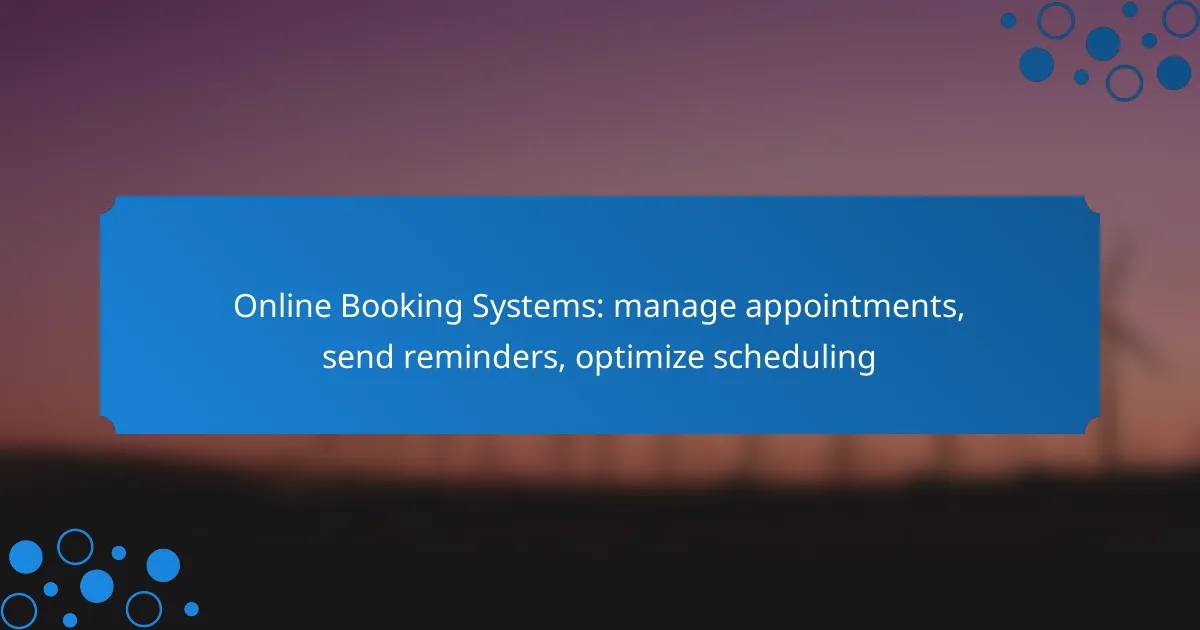Online booking systems are essential tools for managing appointments efficiently and enhancing customer satisfaction. By automating scheduling and sending reminders, these systems help businesses optimize their operations and reduce no-shows. With features like real-time availability and calendar integrations, they cater to various industries, making appointment management seamless and effective.
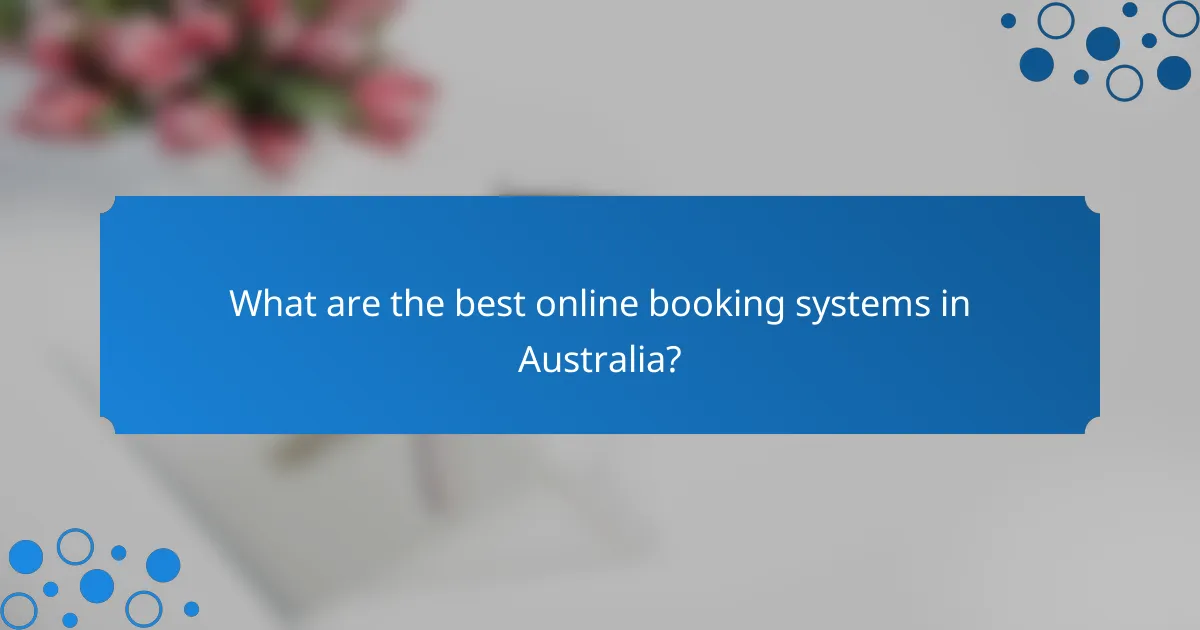
What are the best online booking systems in Australia?
The best online booking systems in Australia streamline appointment management, enhance scheduling efficiency, and automate reminders. These tools cater to various industries, making it easier for businesses to manage client bookings and improve customer satisfaction.
Square Appointments
Square Appointments is a versatile booking system ideal for service-based businesses. It offers features like online booking, calendar synchronization, and automated reminders, making it easy to manage appointments effectively.
One of its key advantages is the integrated payment system, allowing clients to pay online during the booking process. This feature can significantly reduce no-shows and improve cash flow for businesses.
Calendly
Calendly is a popular scheduling tool that simplifies the appointment booking process. Users can set their availability, and clients can choose suitable time slots without back-and-forth communication.
Calendly integrates with various calendar applications, ensuring that all appointments are synchronized. It’s particularly useful for professionals who need to manage multiple meetings efficiently.
SimplyBook.me
SimplyBook.me is a comprehensive booking solution that caters to a wide range of industries, from salons to healthcare. It offers customizable booking pages and various add-ons, such as payment processing and marketing tools.
This platform allows businesses to create a tailored booking experience, which can enhance customer engagement. Its flexibility makes it suitable for both small businesses and larger enterprises.
10to8
10to8 is designed to reduce no-shows and improve appointment management through automated reminders and confirmations. It features a user-friendly interface that allows clients to book appointments easily.
The system supports two-way calendar sync, ensuring that appointments are updated in real-time across platforms. This feature helps businesses avoid scheduling conflicts and maintain a smooth workflow.
Booksy
Booksy is particularly popular among beauty and wellness professionals. It provides a robust platform for managing appointments, client communications, and marketing efforts.
With features like online booking, client reviews, and promotional tools, Booksy helps businesses attract and retain customers. Its focus on the beauty industry makes it a specialized choice for salons and spas in Australia.
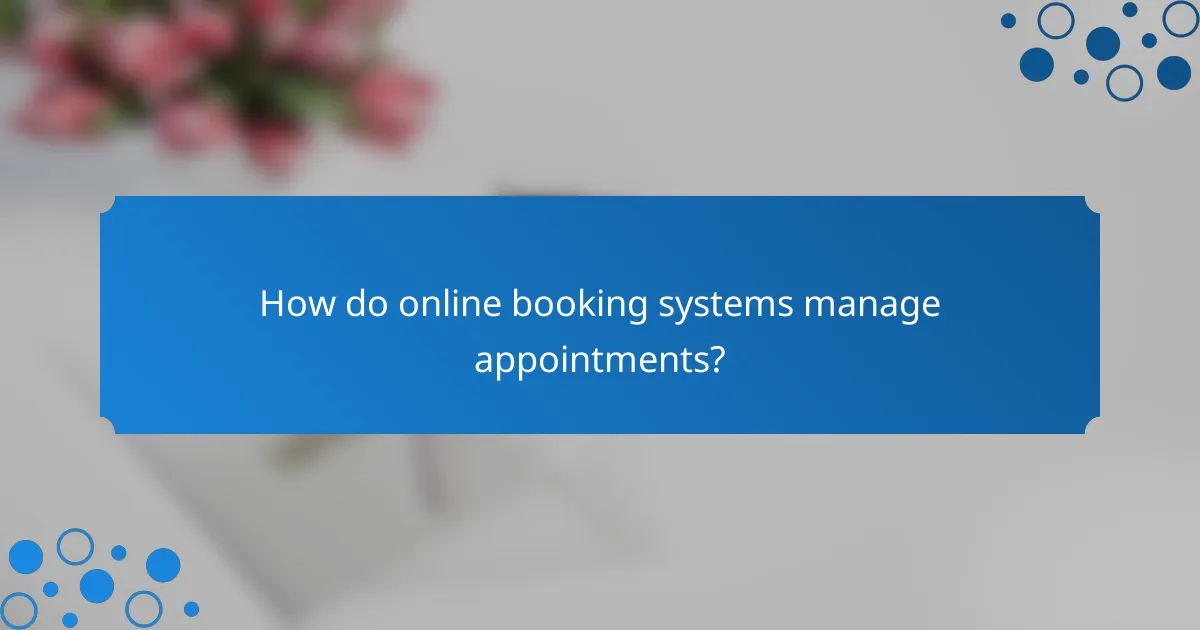
How do online booking systems manage appointments?
Online booking systems streamline appointment management by automating scheduling, providing real-time availability, and enabling client self-service. These features help businesses reduce no-shows, optimize their schedules, and enhance customer satisfaction.
Automated scheduling
Automated scheduling allows businesses to set predefined time slots for appointments, which the system fills based on client requests. This reduces the manual effort involved in booking appointments and minimizes scheduling conflicts.
Many systems allow users to customize their availability, ensuring that appointments are only booked during designated hours. This feature can significantly cut down on administrative tasks, allowing staff to focus on other essential functions.
Real-time availability
Real-time availability displays open time slots to clients as they book appointments, preventing double bookings and enhancing user experience. Clients can see when services are available and choose times that work best for them, leading to higher satisfaction rates.
To implement this effectively, businesses should regularly update their calendars and integrate the booking system with existing scheduling tools. This ensures that all changes are reflected instantly, maintaining accurate availability.
Client self-service
Client self-service empowers customers to book, reschedule, or cancel appointments without needing to contact the business directly. This convenience can lead to increased bookings and reduced administrative workload.
Providing a user-friendly interface is crucial for successful self-service. Businesses should ensure that their booking system is intuitive and accessible across devices, allowing clients to manage their appointments easily at any time.
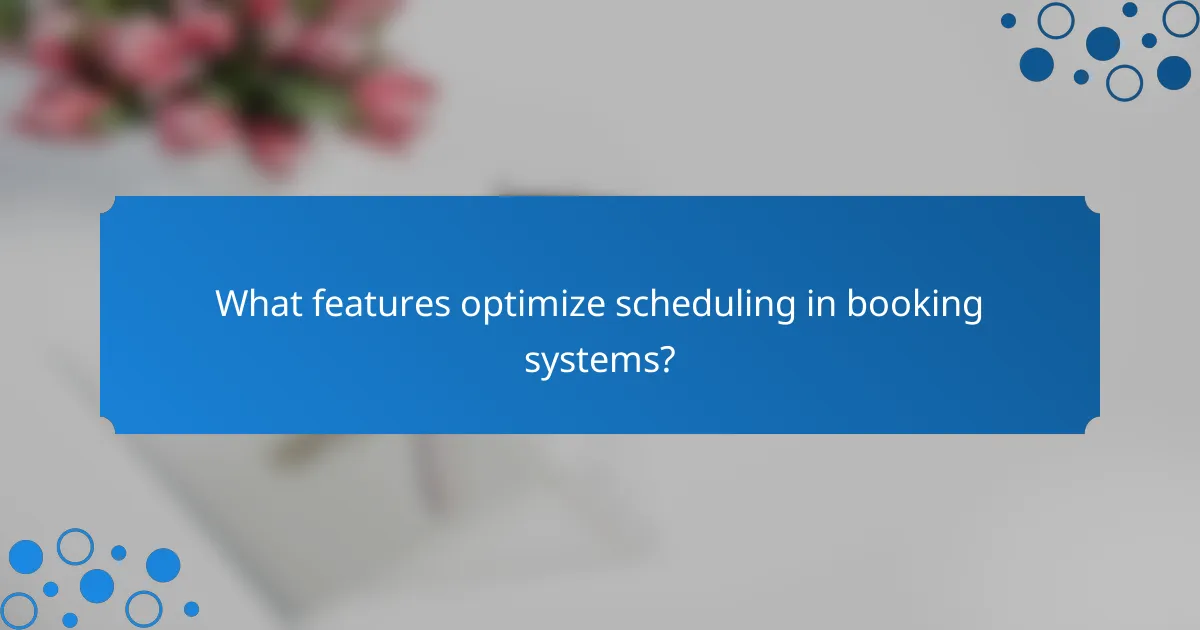
What features optimize scheduling in booking systems?
Key features that optimize scheduling in booking systems include calendar integrations, customizable reminders, and reporting and analytics. These tools help streamline appointment management, reduce no-shows, and provide insights into scheduling efficiency.
Calendar integrations
Calendar integrations allow booking systems to sync with popular platforms like Google Calendar, Outlook, or Apple Calendar. This synchronization ensures that appointments are automatically updated across all calendars, reducing the risk of double bookings.
When selecting a booking system, consider how well it integrates with your existing calendar tools. Look for options that offer real-time updates and easy access to scheduling from multiple devices.
Customizable reminders
Customizable reminders help ensure that clients and staff are notified about upcoming appointments. These reminders can be sent via email, SMS, or push notifications, and can often be tailored to the preferences of both the business and the client.
Implementing reminders can significantly decrease no-show rates. It’s advisable to set reminders for different time frames, such as 24 hours and 1 hour before the appointment, to maximize effectiveness.
Reporting and analytics
Reporting and analytics features provide valuable insights into scheduling patterns, client behavior, and appointment trends. By analyzing this data, businesses can identify peak booking times and optimize staff allocation accordingly.
When evaluating a booking system, look for robust reporting tools that allow you to track key metrics, such as appointment volume and cancellation rates. This information can guide strategic decisions and improve overall scheduling efficiency.
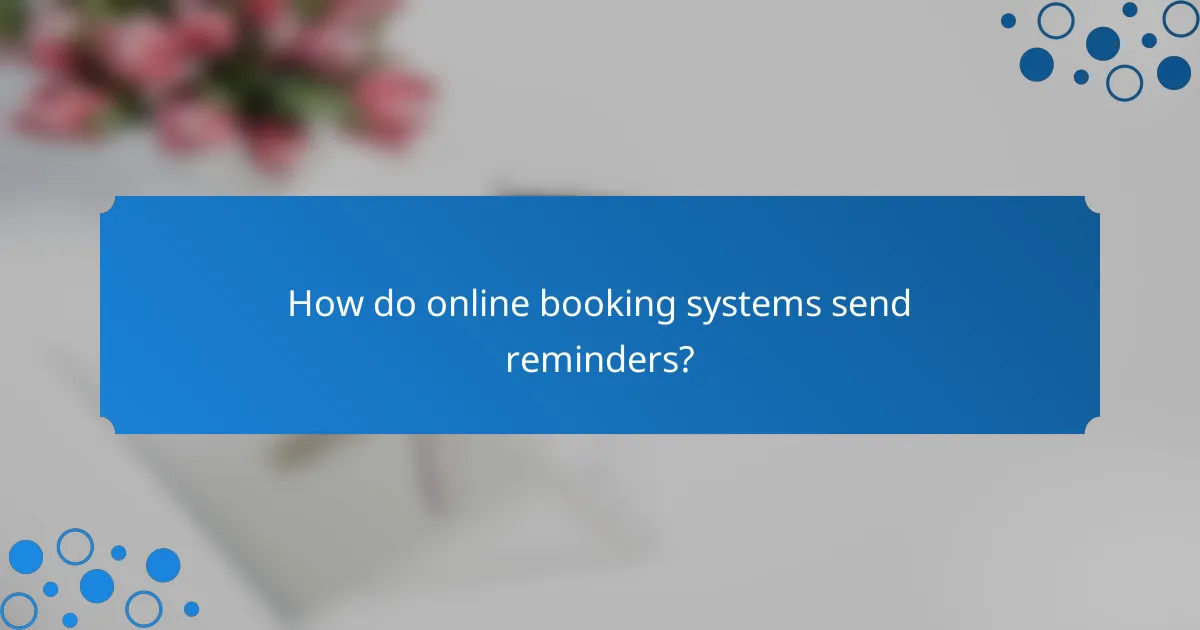
How do online booking systems send reminders?
Online booking systems send reminders through various channels, ensuring clients are informed about their appointments. These reminders can significantly reduce no-shows and help maintain an organized schedule.
Email notifications
Email notifications are a common method for sending appointment reminders. They typically include details such as the date, time, and location of the appointment, along with any necessary preparation instructions. Many systems allow customization of these emails to reflect the brand’s identity.
To maximize effectiveness, consider sending these emails 24 to 48 hours before the appointment. This timeframe gives clients ample notice while still being close enough to the date to be relevant.
SMS alerts
SMS alerts are another effective way to remind clients about their appointments. Text messages have high open rates, often exceeding 90%, making them a reliable option. These alerts can include similar information as email notifications but are usually more concise.
When implementing SMS reminders, ensure compliance with local regulations regarding text message marketing. It’s advisable to obtain explicit consent from clients before sending SMS notifications.
Push notifications
Push notifications are messages sent directly to a user’s device through a mobile app or web browser. These reminders can be highly personalized and timely, often appearing as soon as the appointment is confirmed or shortly before the scheduled time.
To effectively use push notifications, consider the frequency and timing. Too many notifications can lead to user fatigue, so balance is key. Aim for a reminder a few hours before the appointment and perhaps a follow-up notification if the appointment is approaching and the client has not yet confirmed attendance.
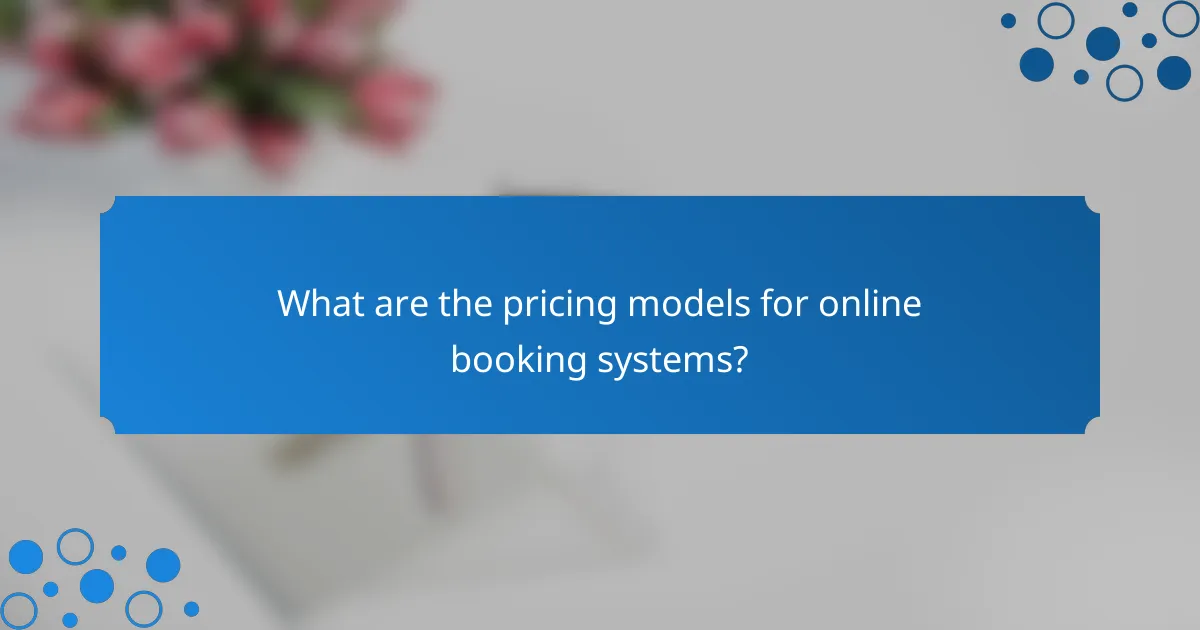
What are the pricing models for online booking systems?
Online booking systems typically offer several pricing models, allowing businesses to choose one that aligns with their needs and budget. The most common models include subscription-based pricing, pay-per-use options, and free trials or freemium versions.
Subscription-based pricing
Subscription-based pricing involves paying a fixed fee, usually monthly or annually, for access to the booking system. This model is beneficial for businesses that require consistent use of the software, as it often includes a range of features and customer support.
Costs can vary significantly based on the provider and the features included, typically ranging from around $10 to $100 per month. Businesses should consider their appointment volume and required functionalities when selecting a subscription plan.
Pay-per-use models
Pay-per-use models charge businesses based on the number of bookings or appointments made. This approach can be cost-effective for companies with fluctuating demand or those just starting out, as they only pay for what they use.
Pricing can vary widely, with some systems charging a few cents per booking, while others may have a tiered pricing structure. It’s essential to estimate potential booking volumes to determine if this model will be financially advantageous.
Free trials and freemium options
Many online booking systems offer free trials or freemium options, allowing users to test the software before committing to a paid plan. Free trials typically last for a limited time, while freemium versions provide basic features at no cost, with the option to upgrade for advanced functionalities.
Using these options can help businesses assess the system’s suitability without upfront costs. However, it’s crucial to review the limitations of free versions, as they may not include essential features needed for efficient appointment management.